
Merry Christmas!

Cool Sky
Creative Concrete

I have seen some of those TV design shows talk about using concrete for sinks, countertops and all sorts of things. If you are thinking about remodeling or are interested in seeing how concrete can improve your home or workspace, I highly recommend checking him out. http://zackgates.com/
.jpg)
.jpg)
Now we move on to Zack's office and workshop. How would you like to sit down to work at this baby? Zack managed to find a way to embed fiber-optic lights into some of his work. These lights gradually changed to all sorts of different colors. It is a beautiful desk that turned out to be quite difficult to photograph. First problem: the fiber-optic lights. Closing all the doors and turning off all the lights allowed me to control the environment. A long shutter speed of 5 seconds gave the lights enough time to burn in. Once those lights were taken care of it was time to light the surface itself. Normally I could just bounce a flash into the ceiling and be done with it but the coating/finish is very glossy like granite and acts like a mirror. You would be able to see the ceiling tiles and lights reflected in the desk. Since I had to use such a long shutter speed, I decided to take advantage of a technique called lightpainting. I held a flash in my hand and once the shutter opened I began lighting the scene little by little, repeatedly firing the flash at different parts of the scene. This final shot represents 4 flash pops. I first aimed a pop at the side of the desk, then stood on a chair and fired two separate pops at different parts of the desk and then one final pop aimed at the chair. I didn't light the rest of the room because a viewer's eye is usually drawn to the brightest part of a photo.+2.jpg)
And after figuring out a way to light the desk we figured we might as well snap a shot of Zack sitting there. Same technique as above and this time one of the flash pops was aimed at Zack. The desk is actually a uniform brightness but selectively lighting it like this adds lots of drama. I could definitely see this material making an awesome bar at one of the new high-end restaurants popping up in St. Pete.+2.jpg)
Zack goes to work on his next masterpiece. Flash in an umbrella to light him and another flash behind him aimed at the wall to add some depth..jpg)
This is a great example of a counter and sink combo with custom cabinets. Zack wanted to highlight the counter more so than the cabinets so I originally just light the counter. It looked a little odd so I added a second flash on the ground to pull out some of the cabinet detail while still allowing the counter to be the main focal point of the shot..jpg)
Here is a good example of an installed sink in a bathroom. The finished concrete manages to be possess both classy and organic qualities that impressed me very much..jpg)
This is a cool little end table that also incorporates the fiber optic lights. Again, I used a slow shutter and multiple flash pops to achieve a very dramatic and moody look while allowing the embedded lights to shine through..jpg)
That was certainly a challenging shoot assignment but it turned out to be very fun and successful. Thanks Zack for thinking of me for your photographic needs. And if any of you are interested, swing by http://zackgates.com/ to check him out.
Embedding Soundslides into Blogger

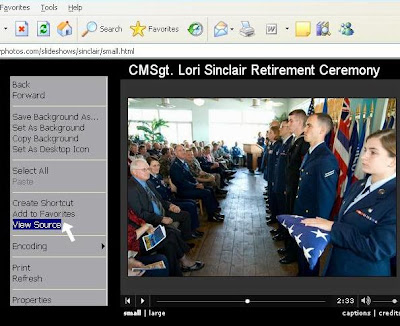
4) Copy the html code beginning and ending with the object tags. Paste this text into a text editing program.
5) In your text editor, you should see two instances of "soundslider.swf?" in the code. You will need to insert the slideshow's web address right before the "soundslider.swf?" text. For instance, let's pretend your slideshow is hosted at http://mywebsite.com/myslideshow. You would change ="soundslider.swf? to ="http://mywebsite.com/myslideshow/soundslider.swf?
7) That is basically it. My template (minima black) appears to be about 600 pixels wide. The large soundslides show is wider than 600 pixels, so when I use the large version, the right side gets cropped a little. If you are having problems with the size of the slideshow, make sure each reference to size is size=0 and not size=1. And make sure that and width and height references are for 420 and 383 respectively. If you just start this process with the small version of you slideshow everything should work fine.
One side note: I usually create my soundslides shows to start automatically, but in a blogging environment that can cause problems. Once the post moves down the page (as new posts are created) visitors to your blog will start hearing sound but not know where it's coming from. I recommend creating shows that will not start automatically if you plan on putting them into blogger. And it's usually a good idea to choose the option to allow the viewer to control the volume.
I hope this helps. I know it's a long post for a process that's relatively easy, but that's how I learn this stuff best. Spell it out to me like I was six years old.
Now grab your audio recorder and camera, and hit the streets! Hit me up in the comments if you post a show, I always enjoy seeing multimedia content produced by other shooters.
And for the best in multimedia storytelling, check out http://mediastorm.org/ and http://multimediashooter.com/
CMSgt. Lori Sinclair Retirement Ceremony
This Friday I had the pleasure of documenting the retirement of Chief Master Sergeant Lori Ellen Price Sinclair after 30 years of dutiful service in the United States Air Force, currently serving in the 6th Medical Group, 6th Air Mobility Wing. Lori has been spreading the word about me and is the reason I have shot a handful of retirement ceremonies this year. She originally saw my work when I put together a multimedia slideshow documenting the Flag Day ceremony her Group participated in. You can read my blog post about that slideshow here and you can view the show here.
After seeing the Flag Day slideshow she requested I do something similar for her retirement ceremony. A small version has been inserted above. A large version can be viewed here.
It is always an honor to shoot a military retirement ceremony. The Honor Guard, the Flag Folding, the Flag Passing; it's all very sacred and powerful. Not to mention this ceremony was held on the 66th anniversary of the attack on Pearl Harbor. Like weddings, retirement ceremonies are full of emotion, tradition, ceremony and family. And talk about family! They came from all over to support her and to help celebrate. There must have been 50 family members there.
.JPG)
.JPG)
The flag begins with an Airman Basic and is passed on through the ranks. Highlights from CMSgt. Sinclair's career are read at the corresponding rank level until the flag reaches another CMSgt. at which point the flag is presented to the retiree.
It can be an emotional ride to hear a narrator sum up the last 30 years of your life. From dorm fires, to best friends, to rescues at sea. From various state in the U.S. to Europe and beyond, to returning home for her last duty assignment here in Tampa, FL.
A shadow box is routinely given to the retiree that hold various items meant to remind them of their service. There is nothing routine about this shadow box, though. In the audio slideshow, you can the the "ooohs" and "aaahs" from the crowd as it was brought out.
Lori comes from and is part of a deep family military heritage, illustrated here in the ceremony's program.
This group shot represents about half of the family and friends there. And that doesn't include the folks that came from on base. Extra chairs were brought in there was still a standing contingent in the back.
CMSgt. Sinclair has had a long and successful career with the USAF. It was my pleasure and honor to document this special occasion for her and her family.
Lori, I wish you the best of luck in whatever comes next. I thank you and your family for doing so much to preserve the integrity and character of this country.
MSgt. Denby Retirement Ceremony
.JPG)
.JPG)
George watches as the flag passing ceremony progresses. As usual, I was using two camera bodies with different lighting setups to achieve two different looks. This image illustrates my off-camera technique where a flash is positioned on a stand in the back of the room and aimed 45 degrees into the ceiling and toward MSgt. Denby. I was able to change the direction of the light throughout the ceremony to highlight different people or locations on the stage.
The flag is eventually presented to MSgt. Denby. This flag flew over MacDill AFB the very same day in his honor.
George is presented with a lovely shadow box containing various keepsakes, medals and honors earned during his long career.
Before addressing the guests, MSgt. Denby passed his ceremonial flag to his son for safe keeping.
MSgt. Denby's family listens as he thanks them for their love and support. Military families are asked to sacrifice a lot and the good deeds of our nation's soldiers would not be possible without them.


.JPG)
.JPG)
.JPG)
.JPG)
.JPG)
.JPG)
.JPG)
.JPG)
.JPG)
.JPG)
.JPG)
.JPG)
.JPG)
